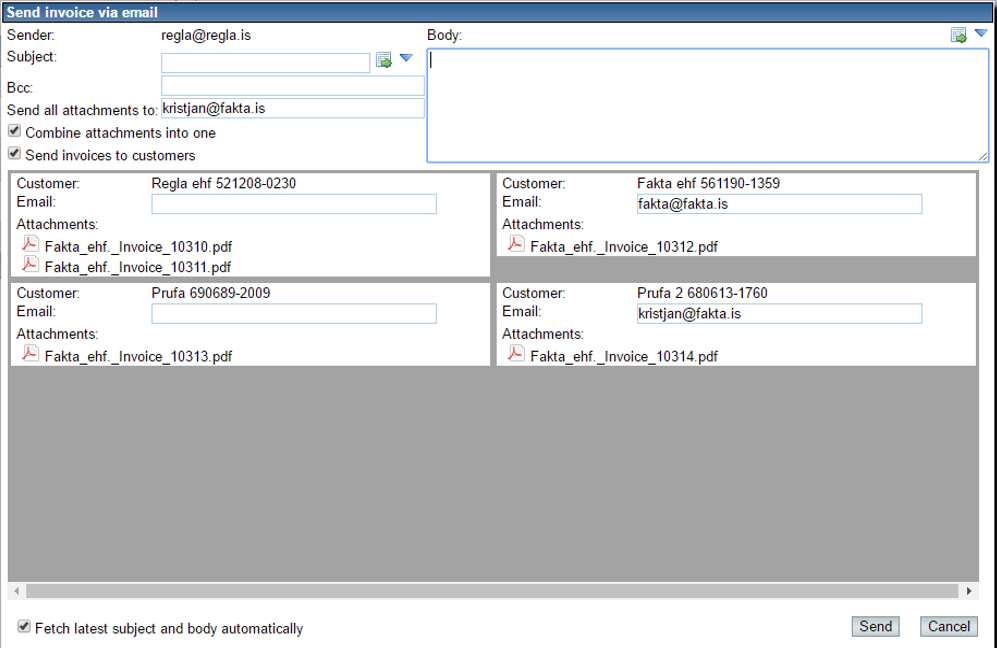Sale transactions
Invoices can be reached with date, account number, product, customer, employees and department.
If company has defined dimensions in Admin > File administration > Dimensions control, new fields for dimensions will also be displayed.

Period selected and detailed query executed. You can also click on Show total only and from there show details and dig all the way to the invoice and registration in work system if applicable.
In order to be able to choose Show cost price and sales margin the user must have access which can be granted under Sales > Admin > Controls and from there choose the Show sales margin control and pick the user you want to be able to see margins.
You can also customize the query as you like, by choosing the type of query you want to see as well as being able to show total numbers by months with different options.

Button ![]() sends the list by email.
sends the list by email.

Button ![]() adds an attachment to the email. Button
adds an attachment to the email. Button ![]() removes an attachment. Button
removes an attachment. Button ![]() fetches the latest subject line and body text. Button
fetches the latest subject line and body text. Button ![]() fetches previous subject lines and body texts.
fetches previous subject lines and body texts.
If Fetch latest subject and body automatically is checked the latest subject line and body text is fetched automatically when a new email is generated.
Else those fields appear empty.
Button ![]() sends selected records from the list by email.
sends selected records from the list by email.